How to Submit a Completed Application
All applications and supporting documentation must be submitted electronically through the educator’s assigned educator management system account. No documents should be submitted via postal mail.
Licenses will be valid from the day the completed application is received and validated by the Office of Educator Licensure. A completed application includes the licensure application and all supporting documentation required for your requested license type. Applications that are submitted without supporting documents will be considered incomplete and the educator will be emailed “requirements” language stating which documents are needed to process the licensure request. Please review the How to Apply for a License to identify the documents required for obtaining licensure in your desired area of certification.
Electronic submission of supporting documents excludes official transcripts and licensure test score reports. Transcripts must be submitted electronically directly from the institution and licensure test score reports directly from the appropriate testing company. All original documents to be used as part of the licensure application review process must be scanned and then uploaded to your educator management system account, captured using the camera on your cellular device, or by utilizing free software applications available for download that are compatible with most smartphone models. When capturing a photograph of the document to be submitted, please be sure to remove any content and/or extra spacing that is not part of the document. This should be done prior to document upload to not obstruct access to information pertinent to reviewing and processing your licensure request.
All educators are encouraged to apply for licensure requests online through the MECCA system. MECCA is the fastest, most secure way to submit your application and supporting documents to the Division of Educator Licensure. Your educator management account will provide you with your Educator ID number and allow you to upload certain documents for your application.
Existing Educators
To access your MECCA account, go to the MECCA system and click MY MECCA.
New or Prospective Educators
To create a new user account, go to the MECCA system and click Create a MECCA profile to begin the process.
The Division of Educator Licensure cannot, by law, process any requests without receipt of an official completed licensure application submitted by the prospective or practicing educator. The licensure application submitted to the MDE Division of Educator Licensure will expire 180 days from the date it is received, and date stamped by the Division of Educator Licensure.
All transcripts from all institutions must be submitted directly by the university or college electronically in a secure electronic format via National Student Clearinghouse, Parchment, or any other transcript exchange service provider. For efficient document-to-applicant verification, please request that the institution include the following information as part of the official transcript: 1) your date of birth 2) the last four digits of your social security and 3) your first and last name as it appears in your educator management system account. Transcripts uploaded in your educator management system account will not be accepted for licensure review.
Electronically submitted transcripts
All test scores required for certification must be submitted electronically from the testing company. Photocopies or scores reports uploaded to your educator management system account are not accepted at this time.
Praxis and Foundations of Reading Score Reports
Registration and additional information regarding Mississippi Praxis assessment(s) can be found at: Mississippi Praxis Assessments
Registration and additional information for the Foundations of Reading test can be found at: Mississippi Foundations of Reading Assessment.
SAT or ACT Scores
SAT and ACT scores can be electronically submitted directly from ACT to the Office of Educator Licensure.
Eligible professional development includes continuing education units (CEUS), contact/clock hours, official transcripts, SEMI credits, valid standard out-of-state license, proof of retirement from the Mississippi Public Employee Retirement System, and national board certification or re-certification.
All forms required for specific licensure types can be located here. Please review the How to Apply for a License to ensure you have all required documentation necessary to submit a completed application for evaluation. Note: Only the current version of the respective forms below will be accepted for licensure application review and processing. To not delay the review and processing of your licensure request, please only use the forms provided on the webpage.